Detailed Steps
- Go to Your PlayAI Billing Account
- You shall see your current subscription like this:
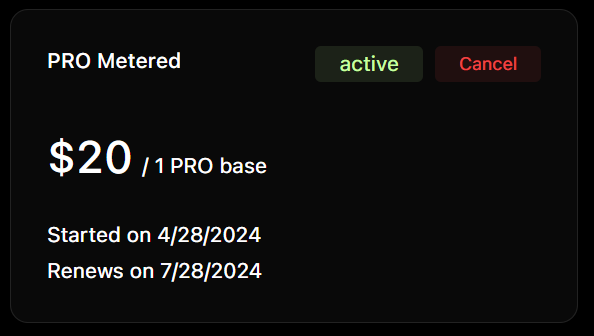
You won’t be able to cancel your subscription if you have unpaid invoices for a month where you have used the servies
or you have not paid your dues.
- Go ahead and hit the Cancel button to cancel your subscription.

